Lesson Notes By Weeks and Term - Primary 6
Word processor
WEEK 8
Subject: Information Computer Technology�
Term: 1st Term
Class: Primary 6
Behavioral Objectives: At the end of the lesson, �Pupils should be able to:
�(i). List word processor a word processor
�INSTRUCTIONAL MATERIALS:
A functional computer system
Reference Materials
Lagos state scheme of work,
Online information
Relevant materials
Pupils textbook
Behavioral Objectives: pupils are familiar with the topic in their previous classes
Word Processor�
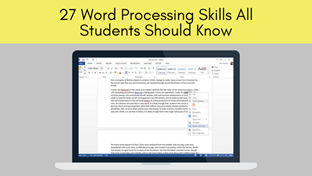 �
�
ASSESSMENT AND EVALUATION
Mention 10 word processor skills.
WRAP-UP (CONCLUSION): Teacher goes over the topic once again for better understanding
� Lesson Notes All Rights Reserved 2023