Lesson Notes By Weeks and Term - Primary 3
Components of the computer system unit I&II
WEEK 4&5
SUBJECT: COMPUTER EDUCATION
TERM: 3rd
CLASS: PRIMARY 3
TOPIC: Components of the computer system unit 1&11
Subbtitle: Hard disk
Learning Objectives:
At the end of this this lesson, pupils should be able to:
Resources and materials:
Scheme of work
Online information
Instructional material:
Textbook
Chalkboard
Pictures/charts of disk drive and the types of disk drive
Building Background/connection to prior knowledge: pupils are familiar with the topic in their previous classes.
CONTENT
HARD DISK
A hard disk drive (HDD) is a non-volatile computer storage device containing magnetic disks or platters rotating at high speeds. It is a secondary storage device used to store data permanently, random access memory (RAM) being the primary memory device.
![]()
![]()
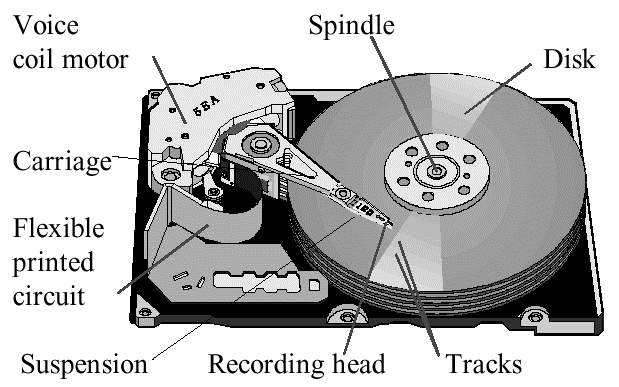
DIFFERENCE BETWEEN FLOPPY DISK AND HARD DISK
USES OF HARD DRIVE
The hard disk is used to store the operating system and programs required to keep your computer running. Basically hard disk is a magnetic type storage media which, when required reads the specific portion of memory and provides it for processing. Its a kind of permanent storage for your work, you can't store any data on the RAM as it erased each time you turn off the computer. And as per the memory hierarchy the more faster storage you need gets more pricier. So at the time of any program execution the data from the hard disk is loaded onto memory for execution and hard disk can can provide virtually more memory for storing various programs and data.
Also the media files get stored on the hard disk.
Hard disk is used to store your information on a secondary storage.
1- hard disk save your data for a very long time
2- hard disk is not volatile
3- hard disk is very cheap compared to “RAM and Chace”
Strategies& Activities:
Step :Teacher revises the previous topic.
Step 2:Teacher introduces the new topic.
Step3:Teacher explains the new topic.
Step4: Teacher welcomes pupils questions.
Step5: Teacher evaluates the pupils.
Assessment & Evaluation:
WRAP UP(CONCLUSION) Teacher goes over the topic once again for better understanding.
© Lesson Notes All Rights Reserved 2023